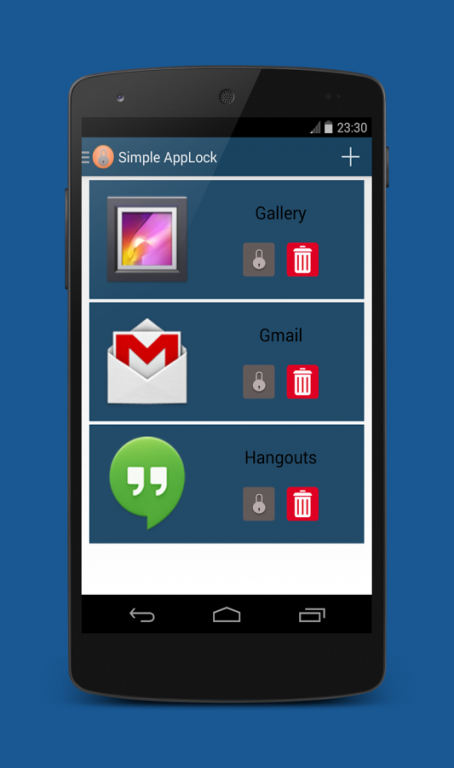Simple AppLock 1.0.3
Free Version
Publisher Description
Simple AppLock
Your Privacy is Protected!
Clean, Simple and Beautiful interface.
No more huge list of apps! See only what you would like to lock.
Lock any app which you would like with Simple AppLock. Select any one of PIN, Pattern or Gesture lock method. Forgot your unlock method? Do not worry. Unlock it instantly at https://goo.gl/OFv7UR
Features:
1. Open source! Now you can be sure, your privacy is really protected! (github.com/adarshahd/SimpleAppLock)
2. No more clutter. Simple and beautiful interface. See only apps which you have locked.
3. Lock any apps with Simple AppLock such as Facebook, Google+, WhatsApp, Hangouts, Settings etc.
4. Stop exposing your personal information to anybody else.
5. Stop apps being uninstalled (May not work on all devices. To be sure, please purchase Advanced Protection from the app)
6. Reset unlock method instantly, if you have ever forgot your unlock method.
7. Chose from three unlock methods (PIN, Pattern and Gesture)
8. Unlock timer: For a specified time interval app will not be locked once it is unlocked.
9. More coming soon!
Pro Features:
1. No ads (0.99$)
2. Advanced protection and No ads (1.49$)
If you have any thoghts or feature requests do contact us at support.simpleapplock@adarshahd.net
About Simple AppLock
Simple AppLock is a free app for Android published in the System Maintenance list of apps, part of System Utilities.
The company that develops Simple AppLock is adarshahd. The latest version released by its developer is 1.0.3.
To install Simple AppLock on your Android device, just click the green Continue To App button above to start the installation process. The app is listed on our website since 2014-06-24 and was downloaded 4 times. We have already checked if the download link is safe, however for your own protection we recommend that you scan the downloaded app with your antivirus. Your antivirus may detect the Simple AppLock as malware as malware if the download link to com.gigathinking.simpleapplock is broken.
How to install Simple AppLock on your Android device:
- Click on the Continue To App button on our website. This will redirect you to Google Play.
- Once the Simple AppLock is shown in the Google Play listing of your Android device, you can start its download and installation. Tap on the Install button located below the search bar and to the right of the app icon.
- A pop-up window with the permissions required by Simple AppLock will be shown. Click on Accept to continue the process.
- Simple AppLock will be downloaded onto your device, displaying a progress. Once the download completes, the installation will start and you'll get a notification after the installation is finished.